The Last Date To Submit Assignments for TEE June 2025 is 31st May 2025. Read Details Here.
The assignment submission at Indira Gandhi National Open University(IGNOU) can be a long and tedious process. Before submitting the assignment, students need to follow various rules and regulations to make sure that their assignment is submitted and evaluated properly. Here is a checklist of all dos and don’ts before submitting the assignment.
As part of assignment submission, there are a number of documents to be attached along with your handwritten copy. The Front Page by IGNOU is one such important piece of document.
This page not only describes the details of the student but also makes sure that the student is evaluated and given marks properly. Without a front page, your assignment submission is rejected at the University level. Filling incorrect or incomplete information in the front page might cancel your submission or delay your result.It is therefore important to know the proper way to fill the IGBNOU front page of assignment properly.
IGNOU Assignment Front Page PDF Free Download
Usually, this page is created by each Regional Cente. As a process, students can download their front page from their respective Regional Centres and print them. However, if you are unable to find yours, you can visit your study centre and get a copy. They usually have a copy of front page to be photostated/xeroxed and filled while submitting your assignment.
Steps on How To Fill How to Fill IGNOU Assignment Front Page June 2025
You can print the front page and fill the details by hand. Please note that each subject assignment will have a separate front page of its own. This means that if you are submitting assignment for 5 different subjects, print 5 copies of the front page. Each will be differently filled depending upon the subject.
Let us now break down the different sections present in the front page and how to effectively fill them:
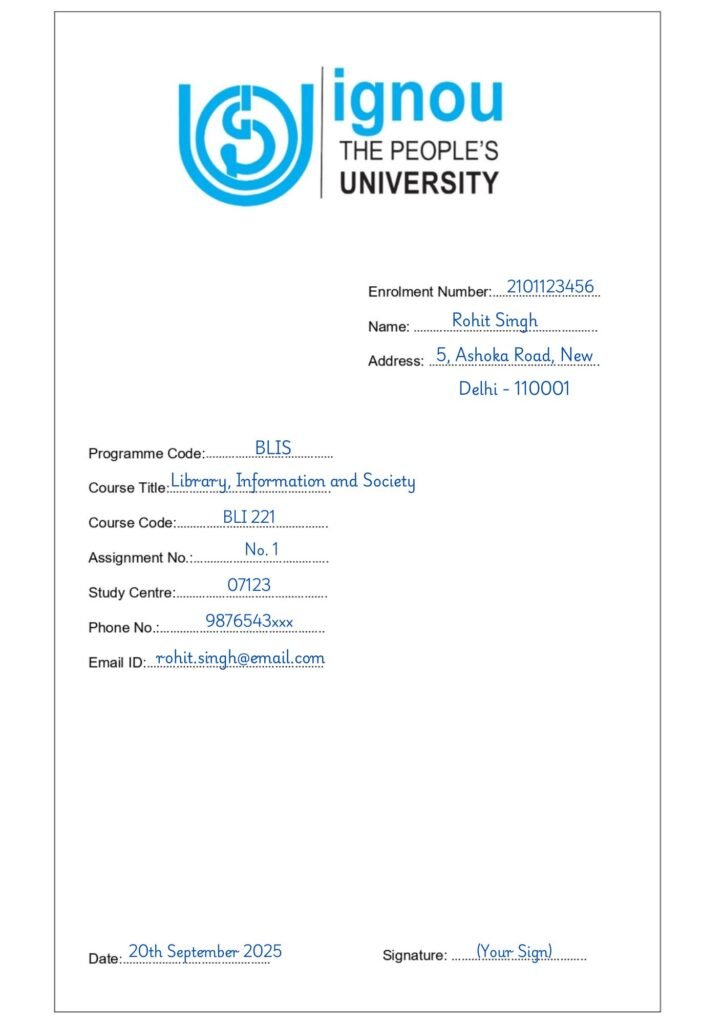
1. Enrolment Number
Your enrollment number is a 10 digit unique number allotted by the University at the time of admission. Filling this number in the front page ensures that all your marks will be allotted to the right student. You can copy this number from your IGNOU ID Card. It is also there after logging in to your Samarth student portal.
2. Name
Below Enrollment number, there is blank space to write your full name. Make sure that you enter the spelling of the name as you registered during admission to the University. If you do not remember what you entered, check with your Student ID Card. Write very clearly to avoid any confusions for the invigilator. If you do not have a good handwriting, you can always write in CAPITALS.
3. Address
Now enter your permanent address as submitted to the University records. If you do not remember this, you can always check this in Admission status.
4. Programme Code
This a code for the course that you’re enrolled in at the University. For example, BLIS is the programme code for Bachlors of Library and Information and Science or BAG is the programme code of Bachelor of Arts (General). If you are not sure , do not write incorrect information. Check your admission status, Student ID Card or Samarth Student portal to know the exact programme code for your course.
5. Course Code
Here, the course refers to individual subject. This is something that you enter differently in all the assignment copies that you are submitting. Each subject will have its own course code that needs to be entered carefully in this section. For example, if you are enrolled in a BLIS programme, your course code might be one of these- BLI-221, BLI-222, BLI-223 etc.
Both programme code and course codes can be found in your admission documents and programme guide. Entering this code correctly is essential so that the assignment copy is sent to the right invigilator for evaluation. It also helps the University administration to add your marks against the right subject for smooth display of results.
6. Title of the Course
JThe title of the courseis usually the title of each subject that you are submitting assignment for. For example, if the course code is BLI-221, the course title might be “Library, information and Society”. It is important to write the full course title to avoid any confusion during evaluation. This is again found in the programme guide against each course code.
7. Assignment Number
Do not get confused at Assignment number, it is actually assignment code that needs to be entered here. Every assignment question paper has a unique code that can found on the top right corner of the page. You will have a different assignment number for each subject therefore, enter the code carefully.
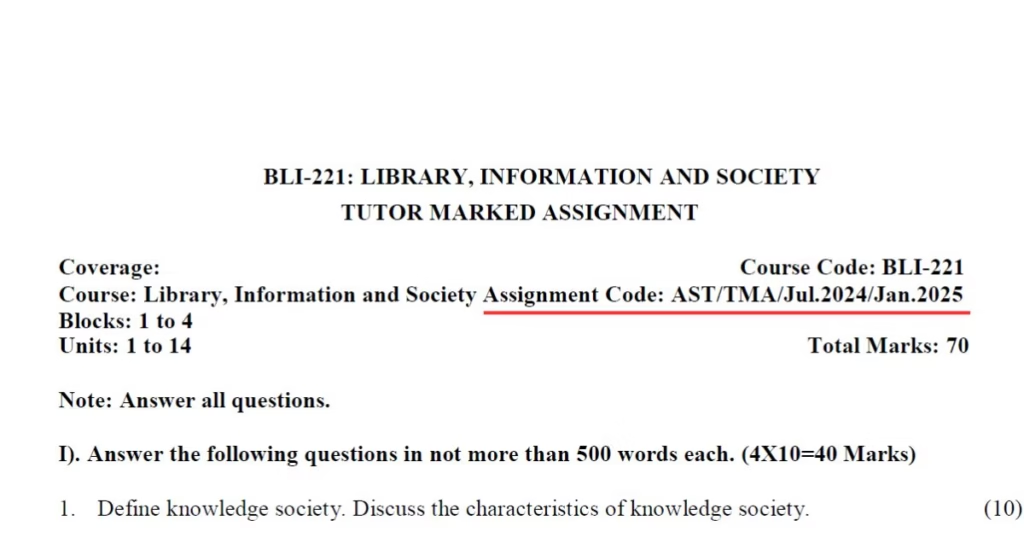
8. Study Centre
As you know, each student enrolled at IGNOU is allotted a study centre under a Regional Centre where you attend counselling classes, practical sessions and submit assignments. You need to enter your study centre’s code here. If you are not sure , you can check in the list of study centres at your Regional Centre’s website or check your admission status page.
9. Phone Number and Email ID
Often times, the front page might also ask for your contact details. Always make sure to enter the correct phone number and email Id details here and of your own. The study centre might want to reach out to you in case they identify an issue or need any document.
10. Date and Signature
The last part of front page is adding the date that you submit your assignment and your signature. The date is important since the assignment has a deadline and when you courier by post or your assignment is transferred further, it helps to know when you submitted the same.
IGNOU RC Specific Assignment Front Page PDF
| IGNOU Regional Centre Delhi -2 | Download PDF |
| IGNOU Regional Centre Delhi -3 | Download PDF |
Final Tips for Filling IGNOU Assignment Front Page
1. Getting the Right Front Page
When submitting the hard copy, make sure to always check with the study centre officials if the front page you have is the right one or not. Many a times, Regional Centres update their front pages and it is possible that you get the latest front page when you reach the study centre. Always have a buffer time and date available where you will need to get a new front page , fill and attach it with your assignment.
2. Be Legible and Clear
The objective of a front page for assignment submission is to get right information about the student in order to have smooth evaluation and result. This means that whatever you fill on this page needs to clear, legible, correct and complete. This will ensure that your assignment is evaluated quickly.
3. Double Check filled details
Always make sure to read and double check all the details you entered on the front page of assignment before submission. Cross check enrollment number and all other codes properly to avoid any typos and result delays.
4. Check and Follow Latest Guidelines
Every year, the University puts up guidelines for its assignment submission process. While it is mostly similar, do make sure to read them before submissions to avoid any missed document or confusions.
Related Read
Where To Submit IGNOU Assignment Online and Offline
IGNOU Assignment Submission June 2025: All You Need to Know
IGNOU Project / Dissertation /Practical Files/ Internship Report: How to Submit, How To Prepare

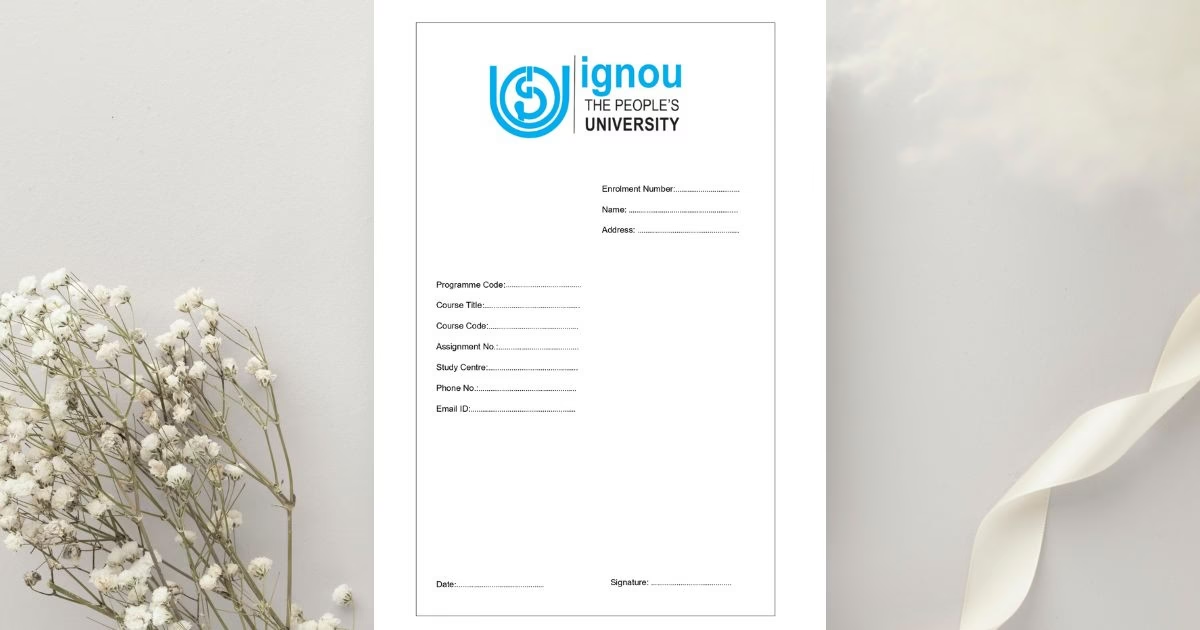
1 thought on “How to Fill IGNOU Assignment Front Page For TEE June 2025 Submission”