Given the sheer size and scale of IGNOU, managing student grievances effectively poses significant challenges. Students face a variety of issues ranging from administrative delays, academic queries, examination-related concerns, to problems with study materials and student support services. Traditional methods of IGNOU grievance redressal, which often involved in-person visits, letters, or phone calls, were not only time-consuming but also inefficient in addressing the needs of a geographically dispersed student cover. Therefore, a more structured, transparent, and technology-driven approach was necessary to ensure that student grievances are addressed promptly and satisfactorily.
What is IGNOU iGRAM?
The IGNOU iGRAM system was conceived as a solution to these challenges.
iGRAM Full Form
iGRAM stands for IGNOU Grievance Redressal and Management.
It is an online platform specifically designed to handle the various grievances and complaints raised by students. The system aims to provide a streamlined, transparent, and efficient mechanism for students to voice their concerns and receive timely resolutions.
Features of IGNOU iGRAM
1. User-Friendly Interface
The iGRAM system boasts a user-friendly interface that is accessible to all students. Upon visiting the portal, users can easily navigate through the various options available for registering and tracking grievances. The design ensures that even students with limited technical skills can use the system effectively.
2. Comprehensive Registration Process
To use the iGRAM system, students must first register by providing essential details such as their enrollment number, name, email address, and contact information. This registration process ensures that each grievance is linked to a specific student, facilitating better tracking and personalized responses.
3. Categorization of Grievances
Grievances can be categorized into several types, such as academic issues, administrative problems, examination-related concerns, and issues related to study materials or student support services. This categorization helps in directing the grievances to the appropriate departments or authorities for prompt resolution.
4. Detailed Grievance Submission
Students can submit their grievances through a detailed form that captures all relevant information about the issue. This includes a description of the problem, relevant dates, and any supporting documents or evidence that might help in resolving the grievance. The ability to attach documents ensures that all necessary information is available for a thorough review.
5. Tracking and Updates
Once a grievance is submitted, the student receives a unique grievance ID. This ID can be used to track the status of the grievance through the iGRAM portal. The system provides regular updates on the progress of the grievance, ensuring transparency and keeping the student informed at every stage of the resolution process.
6. Timely Resolution
One of the key features of the iGRAM system is its focus on timely resolution of grievances. The platform sets specific timelines for addressing different types of grievances, ensuring that students do not face prolonged delays. Departments are held accountable for adhering to these timelines, promoting efficiency and responsiveness.
7. Feedback Mechanism
After a grievance is resolved, students are encouraged to provide feedback on the resolution process and outcome. This feedback is invaluable for continuous improvement of the system, helping IGNOU to identify any gaps and make necessary enhancements to the grievance redressal process.
How To Post Queries in IGNOU iGram 2025 ?
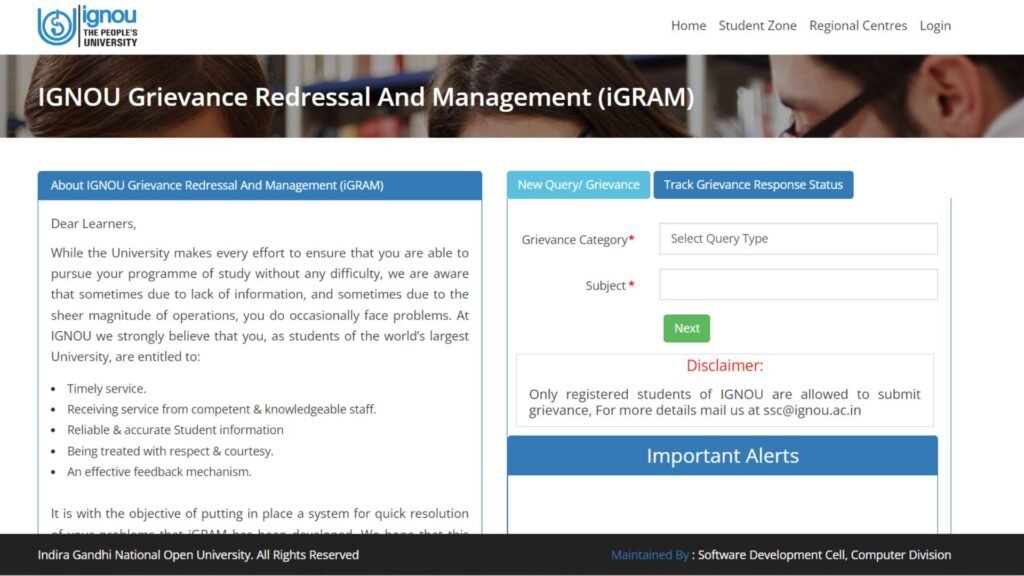
Posting queries and concerns in the IGNOU iGRAM (Indira Gandhi National Open University Grievance Redress and Management) system is a straightforward process designed to ensure that students and stakeholders can efficiently communicate their issues and receive timely resolutions. Here is a step-by-step guide on how to post queries and concerns in the IGNOU iGRAM system:
Step 1: Access the iGRAM Portal
To begin, you need to access the iGRAM portal by visiting the portal here.
Step 2: New Query /Grievance
Look for the section- ‘New Query /Grievance on the right hand side of the screen.
Step 3: Enter the details on Query/Grievance type
Select the type of grievance or query from the pull down menu. You will see a detailed list including examinations, assignments, projects, online admissions etc. Next, for subject, click on the pull down menu. You will see further bifurcations of the grievance category chosen above. For example, if you need to check why the assignment marks for some subjects have not been updated yet. Choose ‘Assignments’ in Grievance Category, then choose ‘updation of marks’ in subject. Click ‘Next’ to continue.
Step 4: Enter Student Details
Enter your student details such as your Regional Centre, Enrollment Number, Student Name, Programme Name (Course Name) , Email ID, Mobile Number.
Step 5: Enter your Query
Provide a detailed description of your issue. Be specific and include all relevant details that can help the authorities understand and address your concern effectively. Mention any previous communications or attempts to resolve the issue.
If applicable, upload any supporting documents that can substantiate your grievance. This could include emails, letters, receipts, academic records, etc. Ensure that the document is either excel sheet, image, PDF or word document only. It size of the file should not exceed 5 MB.
Step 5: Submit the Grievance
Once you have filled out the form and attached any necessary documents, review the information to ensure it is accurate and complete. After verifying everything, click on the ‘Submit’ button to lodge your grievance. You will receive a confirmation message or email acknowledging the submission. You will get a GS Token Number on the confirmation. Save it for future reference to track your query status.
How To Track Your Existing Grievance Status?
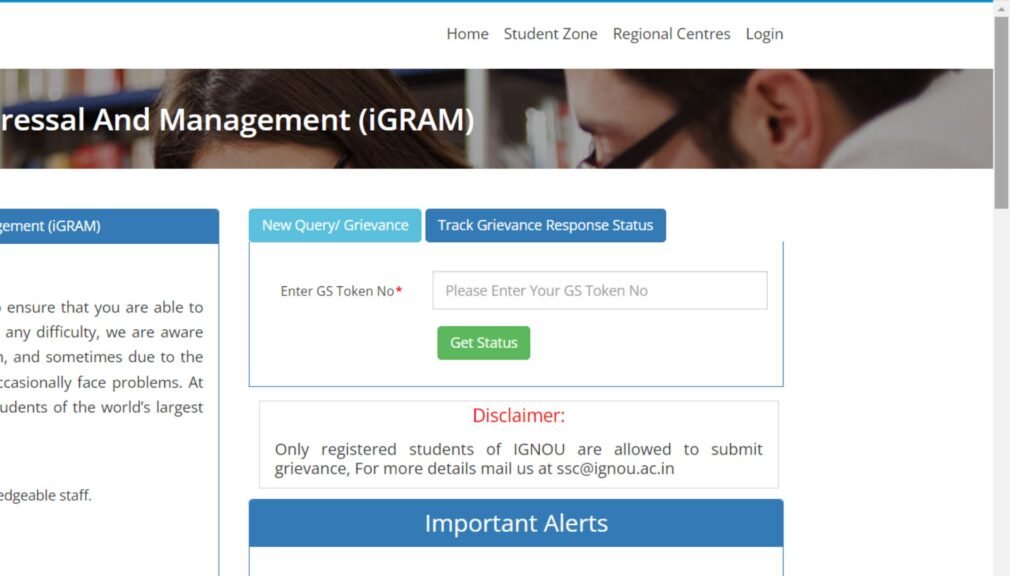
- Visit the IGram Portal Here.
- Switch on the right hand side of the screen with the tab ‘Track Grievance Response Status’.
- Enter the GS Token number that you received during grievance submission confirmation email. Click on ‘Get Status’.
- Generally, you will recieve status like ‘your query is in process’. This means that the University is working on responding to your query. You can wait for another day before checking back again.
After submission, you can track the status of your grievance through the iGRAM portal. There is usually a “Track Grievance” or “Check Status” option where you can enter your grievance ID or other relevant details to view updates. The portal will show the current status of your grievance and any actions taken.
Generally, IGNOU iGRAM tries to answer your queries within the working hours (10am-5pm). Hence, do not rely on IGram for immediate or time bound concerns. In case you do not receive satisfactory answers, you should visit your Study Centre/LSC/Regional Centre for detailed grievance redressal.
You can also contact IGNOU Helpline at 011-29571301 or 011-29571528 or ssc@ignou.ac.in for Centralised queries.
IGNOU IGram and Grievances: FAQs
1. What types of grievances can be registered on the iGRAM portal?
Answer: You can register a variety of grievances on the iGRAM portal, including:
- Admission-related issues
- Examination-related concerns (e.g., result delays, re-evaluation)
- Study material not received
- Academic counseling issues
- Regional center or study center issues
- Fee-related issues
- Technical issues with the IGNOU website or other portals
2. How long does it take for a grievance to be resolved through iGRAM?
Answer: The time taken to resolve a grievance through iGRAM may vary depending on the nature and complexity of the issue. However, IGNOU aims to address and resolve most grievances within 15 to 30 days of submission. In some cases, it may take longer if the issue requires more detailed investigation or coordination among different departments.
3. What should I do if my grievance is not resolved within the expected time frame?
Answer: If your grievance is not resolved within the expected time frame, you can:
- Send an email to the Grievance Redressal Cell of IGNOU at ssc@ignou.ac.in or call their helpline number 011-29571301 or 011-29571528 .
- Follow up using the iGRAM portal by tracking the status of your grievance.
- Contact the concerned IGNOU Regional Centre or Study Centre.
4. Can I file an anonymous grievance on the iGRAM portal?
Answer: No, you cannot file an anonymous grievance on the iGRAM portal. You must provide your enrollment number, email ID, and mobile number for verification purposes. This ensures that only genuine grievances are registered and addressed.
5. Can I escalate my grievance if I am not satisfied with the resolution provided by IGNOU?
Answer: Yes, if you are not satisfied with the resolution provided by IGNOU, you can escalate the matter. You may contact the Grievance Redressal Officer at your Regional Centre or the Grievance Redressal Cell at IGNOU headquarters for further assistance.
6. Are there any fees for filing a grievance on the iGRAM portal?
Answer: No, there are no fees for filing a grievance on the iGRAM portal. The grievance redressal process is entirely free of charge for all students and stakeholders of IGNOU.
7. What information should I provide when filing a grievance?
Answer: When filing a grievance, you should provide:
Any supporting documents or evidence that can help in resolving the grievance.
Your full name and enrollment number.
Contact details (email address and phone number).
A detailed description of the grievance, including relevant dates, locations, and personnel involved, if applicable.
Related Read:
IGNOU Helpline Numbers 2025 : Queries and Concerns (With Contact Details)
IGNOU Regional Centres (RC) 2024 : Address, Contact, List of Study Centres
IGNOU Academic Calendar: Admission, Assignment, Exams, Results, Degree


3 thoughts on “IGNOU Grievance 2025 : How to Post Queries in iGram”