Indira Gandhi National Open University (IGNOU) is one of the largest open universities in the world, providing a variety of distance learning programs. One of the key components of many programs is IGNOU project work, which is essential for practical understanding and application of the theoretical knowledge gained during the course. Students often find themselves needing to check the status of their submitted IGNOU project, which is crucial for knowing whether their work has been accepted, graded, or if further action is required.
How To Check IGNOU Project/ Practical file/ Dissertation / Internship Report Status 2025?
Checking the status of an IGNOU project involves several steps. This guide will provide a detailed overview of the process to ensure students can efficiently track their project status.
Step-by-Step Guide to Check IGNOU Project Status /Practical Status
1. Check Submission of the Project
Before checking the status, ensure that your project has been properly submitted. The submission process generally includes the following steps:
Prepare the Project Report: Ensure that your project report is completed as per the guidelines provided by IGNOU. This includes proper formatting, structure, and adherence to the specific requirements of your course.
Submit to the Regional Center: Submit the completed project report to your respective Regional Center. This can be done either in person or via post, depending on the guidelines of your Regional Center.
Here are more details on how to prepare and submit IGNOU Projects reports, practical files, dissertations, internship reports etc.
Receive Acknowledgment: Obtain an acknowledgment receipt upon submission. This receipt will be crucial for tracking your project status.
2. Visit the IGNOU Project Status Link
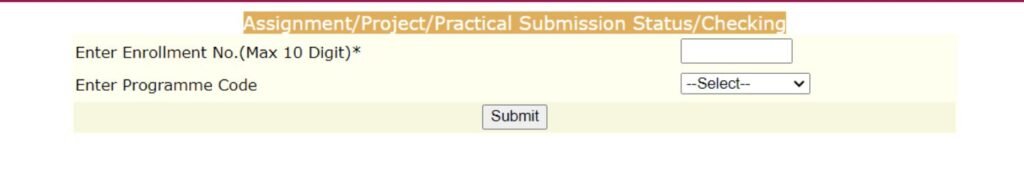
The primary platform for checking your project status is the official link. Enter your details such as Enrollment number and programme code. Click on ‘Submit’.
3. Access the Project Status Page
This page will show you all the submissions of Assignments, Project file, Practum, Dissertation etc. for all subjects.
4. Checking the Status
The system will display the current status of your project. This may include several stages such as ‘Not Received’, ‘Received’, ‘In Process’ or ‘Check Grade Card Status For Details’. Each status provides a clear indication of where your project stands in the evaluation process.
Note: You can also check your Project status by logging in to Samarth Student Portal.
Common Project Statuses and Their Meanings
Here are the various statuses and their meanings according to IGNOU Status page.
What to Do When You Status says Not Received for very long time after submission?
If you face any issues or if the online status is not updated or not found, reach out to Regional Center via phone or email. Provide them with your enrollment number and project details to get an update. When you send an email to them, also mark projects@ignou.ac.in along in CC. If necessary, you can visit the Regional Center in person for a more immediate response.
Tips for Smooth Tracking of Project Status
Keep Records: Always keep a copy of the submission receipt and any other correspondence related to your project submission.
Regularly Check Online: Make it a habit to regularly check the IGNOU website or Student Portal for updates on your project status.
Communicate Effectively: Maintain clear communication with your Regional Center. If there are delays or issues, prompt follow-ups can help resolve them quickly.
Understand the Timelines: Be aware of the evaluation timelines as indicated by IGNOU. This helps set realistic expectations about when you can expect your project status to be updated.
Tracking the status of your IGNOU project is a crucial step in ensuring you meet the academic requirements of your program. Regular monitoring and clear communication with your Regional Center can help avoid any delays or issues in the evaluation process and results.
Here are some frequently asked questions related to IGNOU Project / Dissertation /Practical Files/ Internship Report.
Related Read:
IGNOU Project / Dissertation /Practical Files/ Internship Report: How to Submit, How To Prepare

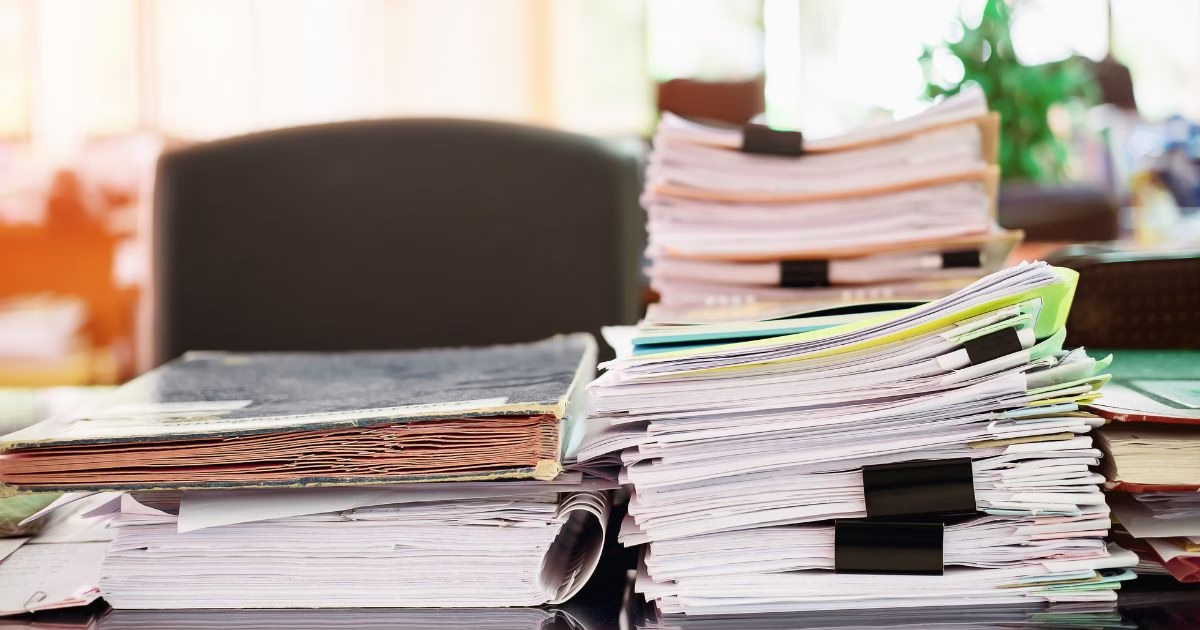
3 thoughts on “How to check IGNOU Project Status ?”