As per notification issued on 16th March, Last Date to Apply for IGNOU Admissions was extended till 31st March 2025. See Notification here.
IGNOU Student Portal 2025
IGNOU Student Portal or IGNOU Samarth Portal is an online platform that acts as one stop base for all the services provided by University to its students. It provides a comprehensive dashboard that acts as a central point for all student activities. From getting notifications and updates on the on-going academic activities and submissions, accessing study material to timely results and grade card, the portal is a go-to platform for all IGNOU students. It was recently developed since the University realized the significance of students having a common platform to solve their queries and understand their academic calendar. The portal is immensely helpful for new students to understand the course structure and timelines of their academic session including admission validity. It is imperative to note that the University has made a mechanism where student portal is different for each student.
How to Get a Login of IGNOU Student Portal / IGNOU Samarth Portal?
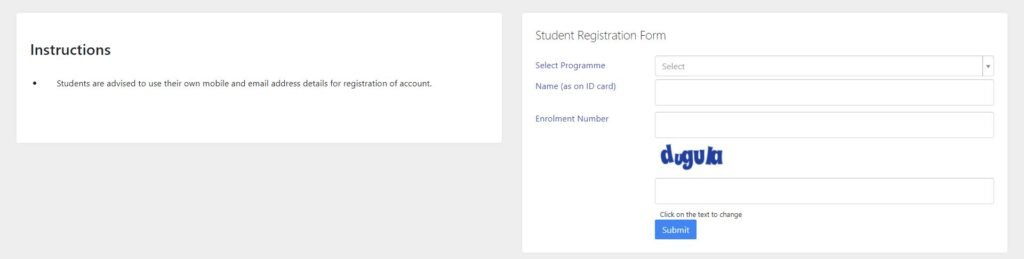
- In order to access the Student Portal , visit https://ignou.samarth.edu.in/.
- You will see a login page. If you are a new student and visited for the first time, click on green button below that says ‘New Registration’. Add your Programme (course that you are currently studying at IGNOU ), Name and Enrollment Number. If you are not sure, what’s your enrollment number, check your admission confirmation reciept on mail or Admission Status Page.
- Enter Captcha
- You will be further asked to share mobile number and Email Id for further verification. Make sure to enter your own contact details for all the future communication with IGNOU.
- You will be then sent an OTP number on your phone or an email verification.
- Complete verification to receive your Username and Password. Save your login credentials at a safe place for further use. Do not share your login details with anyone else for safety purposes.
How To Login To IGNOU Samarth Portal ?
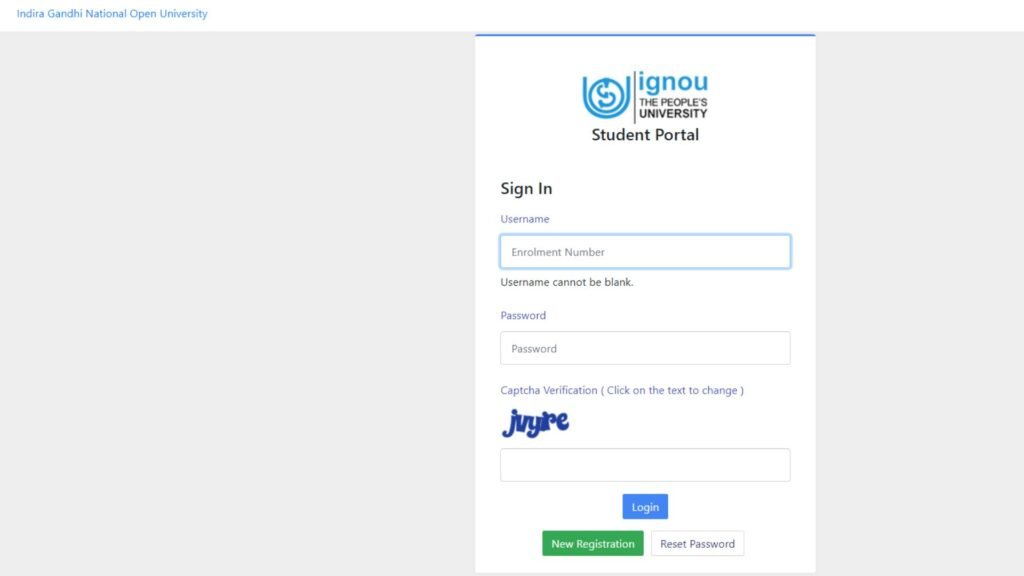
- Since you have Username and Password with you now, visit https://ignou.samarth.edu.in/.
- You will see a login page. Enter your Username and Password. Next, enter captcha and click on Login.
- You will see a page with range of services available to access. These include Exam registration, Study material download, Course details, assignment question papers, previous question papers, result , grade card, admission status etc.
What To Find at IGNOU Student / Samarth Portal 2025?
One you login to the portal , here are few facilities to check out from the University:
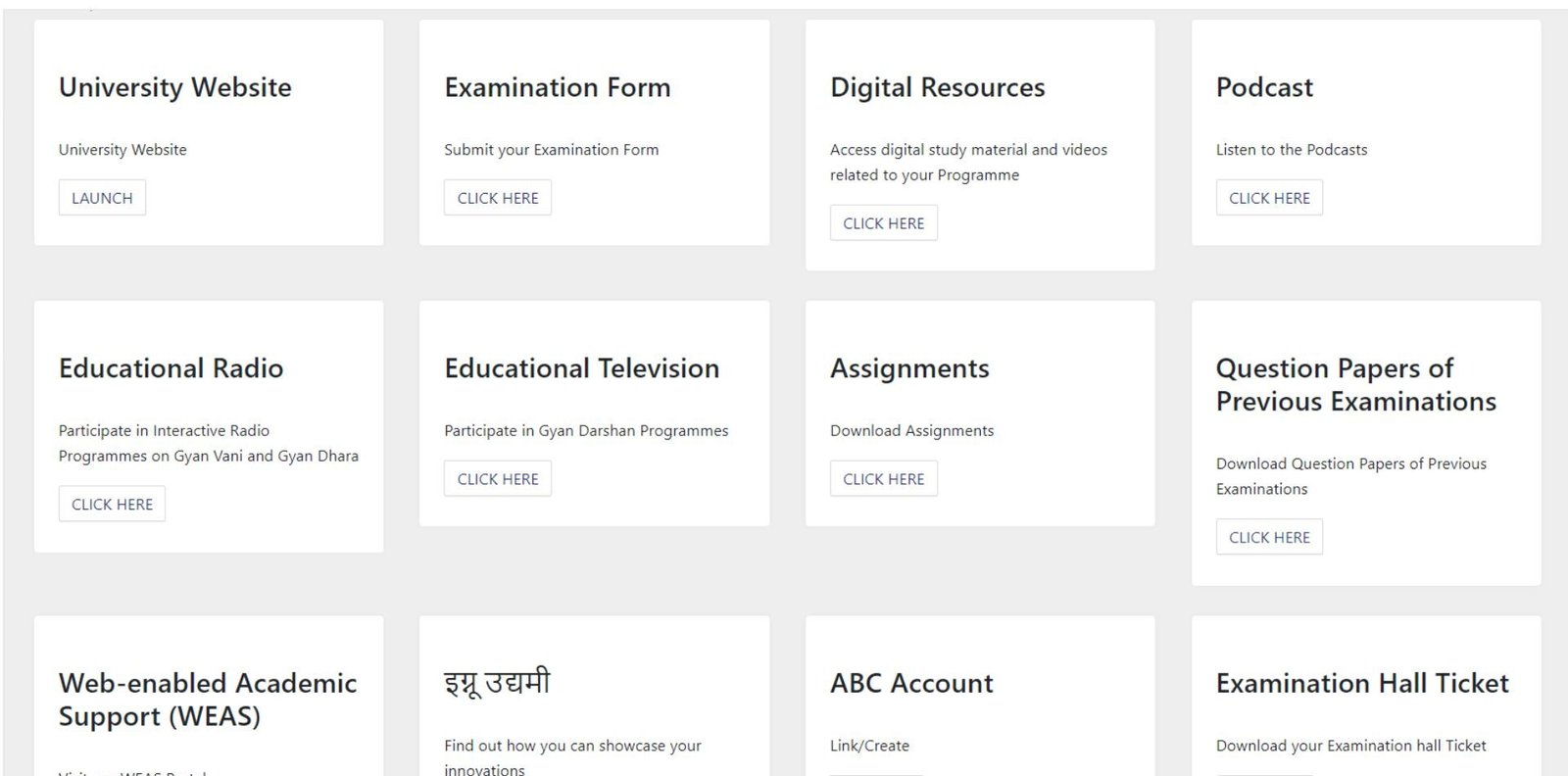
1. Announcements
When you open your Samarth Portal, the first screen on your dashboard appears to be Announcements. Here, the University displays important latest information and updates that could be beneficial for you in your current academic level. The idea to start Announcements at Samarth Dashboard was to make sure that students do not feel lost in the ongoing updates from the University at larger and to make sure they do not miss out on important information pertaining to their course individually. Information such as Course Re registration or creating an ABC account is usually displayed using announcements section.
2. Student Profile
Not sure which contact details or address did you use while admission to the University? No issues, check your student profile section to see all the details submitted to the University.Your photo, enrollment number, contact number, contact email Id, Correspondence address, Course name, date of birth etc. are all covered at one place. Should you find an erroneous information here, reach out to your regional centre or study centre to correct them as soon as possible. Please note that correct Permanent Address / Correspondence Address/ Contact details are extremely important since the University sends all the important updates to you through your email Id and phone number. The University also dispatches study material (if opted) and hard copy of your marksheet at your permanent address once your course gets over.
3. Programme Details
If you are a new student at IGNOU, you would know that it is extremely challenging to understand the overall course structure, especially if you have taken up a Choice Based Semester Credit System (CBCS) semester based course. The Programme page at the IGNOU Samarth Portal helps you scan through the various subjects and their codes along with the semesters you need to study them in. Further, for CBCS students, it is a wonderful resource to find out what electives, core courses and Skill Based courses need to chosen from in each semester. Moreover, the page highlights the validity of each course taken and by when to finish giving their exam.
4. Re Registration
If you are eligible for re registration to the program, the portal will display general instructions, Frequently asked questions and all the necessary resources for you to re register your program before approaching deadline. Additionally it provides with a user manual on how to re register particularly for your course and a history to see if you have re registered in the past.
5. University Website
Since IGNOU Samarth Portal is one stop place for everything, the portal provides bridge to reach IGNOU’s main website in case a student wants to check any new notification or update at a University level. You can find this option under Services section of the dashboard.
6. Examination Form
If your Term End Examinations are approaching, the University sends direct link from the Samarth Portal to register for upcoming exams and pay fees while carefully selecting each subject that you want to give exam for. Here, make sure to check the Term End Examination session you are registering for exams.
7. Digital Resources
Not sure where to find your study material? Samarth Portal’s Digital Resources takes you directly to the Egyankosh to find and download Self Learning Material as well as You Tube Videos and FB Recorded Live Videos for your course.
8. Assignments
Not sure when and where to start writing assignments? The answer is as soon as you get admission. Check out IGNOU Samarth Portal’s assignment section that takes you to Assignment question papers for your current section including last date and instructions.
9. Question Papers of Previous Examinations
When you prepare for your Term End Examination, it is considered to be a good exercise to skim through old questions papers from previous Term End Examination. The portal provides a direct link to acess PYQs.
10. Examination Hall Ticket
Once you have registered for your Examination by filling the exam form and paying fees, IGNOU will release examination hall ticket on its Samarth Portal for you to view, check exam center , download and print. Make sure to keep your hall ticket carefully.
11. ID Card
The Portal gives access to view and download Student Identity Card which is an important document for students through out their academic journey at IGNOU.
12. ABC Account
Recently, creating ABC (Academic Bank of Credits) Account has become compulsory for IGNOU Students. The students are necessarily supposed to have ABC ID account to take admission as well as sit for examinations. Therefore the University provides access to creating, managing and linking their ABC Account through the portal.
Related Read:
IGNOU LMS Portal 2024 for IOP Students: Results, Admissions, Exams, FAQs
IGNOU Academic Calendar: Admission, Assignment, Exams, Results, Degree


4 thoughts on “IGNOU Student Portal 2025: Login, ID Card , Samarth Portal”